How do you bypass Bitdefender
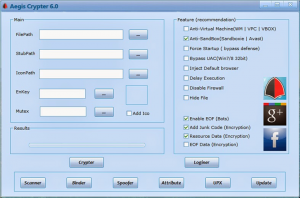
Bitdefender can be re-enabled when you are concerned about your computer's security. Bitdefender is an antivirus program that secures privacy and data. It's also free, which means you don't have to pay for it. But what happens if you're not satisfied with its performance? You can choose another antivirus program. Bitdefender is able to be bypassed in a variety of ways. This will allow you to disable Bitdefender and then enable it once more.
Another way to bypass Bitdefender is to install Safepay. Safepay lets you browse the web without hassle. It is an alternative to the popular Google Chrome and Firefox browsers. This is an excellent way to browse the Internet. In this manner, you can access websites that you normally wouldn't access. This program will permit you to browse the internet with security. It protects you from harmful programs and scams to keep you secure online bypass ESET Internet Security Videos.
You can also deactivate Bitdefender. If you'd like to use Bitdefender without having to pay you can disable its automatic renewal. This will prevent Bitdefender from blocking harmful websites and from detecting them. However, this method can only be used once and you should do it with care. If you don't wish to install Safepay then you should remove Safepay. You can also disable the auto-renewal feature so you don't have to worry about renewing your subscription each time you'll need it.
If Bitdefender keeps turning off Try deactivating it. Once you have completed this, you'll have to enable Bitdefender again. This can be done by enabling all the modules that have been disabled. Note down the modules that were disabled so you can enable them again. You can then use the Safepay browser to browse the Internet. This will ensure that the security of your computer is not compromised.
After you have removed Bitdefender's security tool for endpoints administrative rights can be used to turn it on again. Then, you need to re-enable it with the same settings. To accomplish this, turn on Safepay and then turn on Bitdefender. This way, you'll be able to continue browsing the Internet without worrying about being attacked by malware. You can also bypass Bitdefender by deactivating Safepay and making Safepay.
The second method is to turn on Bitdefender. If you turn your computer on, the Bitdefender program will keep on turning off. You need to enable Bitdefender again to enable it. This is done by enabling all modules that you have disabled. It won't function in the event that it isn't disabled correctly. The interface will look like this Click on the protection icon. Then click on the Online Threat Prevention pane. Once you've added your exception, click on the Manage exceptions button. This will enable you to make modifications to the programs you're running.